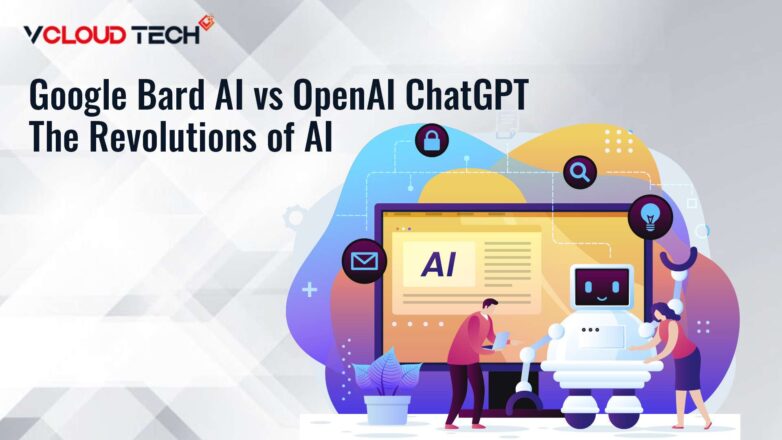Businesses are well aware that experiencing IT downtime can result in significant costs. Therefore, companies must carefully consider the implications of such downtime and prioritize the maintenance of uninterrupted business operations. In order to achieve this, it is crucial to implement a robust business continuity plan that allows for minimizing or completely avoiding downtime. This way, companies can ensure the resilience of their IT Infrastructure.
When discussing the topic of business downtime, it is common to hear about two important metrics: Recovery Time Objectives (RTO) and Recovery Point Objectives (RPO). It is imperative for every business to possess a comprehensive understanding of RTO and RPO in order to ensure a swift recovery from any potential disasters.
In the following discussion, we will explore how to measure RTO and RPO, the significance of these metrics within a backup business continuity plan, and the process of defining and achieving your business’s RTO and RPO goals.
What is the Recovery Time Objective (RTO)?
The Recovery Time Objective (RTO) is a crucial metric that enables you to calculate the speed at which a system or application must be restored after experiencing downtime, ensuring minimal impact on business operations. Essentially, RTO measures the amount of downtime that can be tolerated.
In the event of unexpected outages, it is possible for one or two systems to fail, resulting in downtime until the issue is resolved. This places you in a situation where you need to determine the timeframe within which the system must be restored to prevent any interruptions in business operations and make Optimize Workplace. This is where RTO comes into play.
Defining RTO involves understanding the tolerance for downtime for each system and application. It is likely that different applications will have varying RTOs. Once you have defined the RTO metric, you are fully equipped to plan for recovery, which includes implementing appropriate recovery strategies and technologies for a successful and swift restoration from downtime.
What is the Recovery Point Objective (RPO)?
The Recovery Point Objective (RPO) is a metric that defines the acceptable level of data loss a business can withstand while still maintaining uninterrupted business operations. To determine the RPO, it is necessary to evaluate the criticality of the data in question. This evaluation will determine whether all data needs to be recovered or if only specific portions are essential. Additionally, there may be less significant data that does not require restoration. Based on these considerations, you can establish the appropriate RPO for your system. The higher the criticality of the data, the lower the value of RPO should be. Determining RPO is an essential aspect of a backup plan as it guides the frequency at which data should be backed up based on its criticality.
Differences between RTO and RPO
RTO and RPO are important elements associated with backup and disaster recovery plans. Both RTO and RPO are defined as well as measured in units of time. Although RTO and RPO may sound alike, there are some major differences:
| Factor | Recovery Time Objective (RTO) | Recovery Point Objective (RPO) |
| Focus | Time | Data |
| Objective | Minimize the downtime and restore normal operations quickly. | Minimize data loss and restore systems to a specific point in time. |
| Measurement | Expressed in hours, minutes, or seconds. | Expressed in time intervals (e.g., every hour, every 15 minutes). |
| Importance | Determines how quickly the system needs to be operational again. | Determines how much data loss is acceptable for the organization. |
| Factors | Infrastructure availability, recovery process efficiency. | Data backup frequency, replication mechanisms, recovery procedures. |
| Impact | Affects the business operations, customer experience, and revenue. | Affects data integrity, compliance, decision-making, and analysis. |
| Relation | Inversely proportional to RPO. | Directly proportional to RTO. |
Using RTO and RPO How to Minimize Business Downtime
To minimize business downtime, you can use Recovery Time Objective (RTO) and Recovery Point Objective (RPO) as key metrics in your business continuity and disaster recovery strategy to Secure Workplace. Here are some steps to help you achieve this:
Assess Your Critical Systems:
Identify the systems and processes that are crucial for your business operations. Determine their RTO, which defines the maximum acceptable downtime for each system. This will help prioritize your recovery efforts.
Implement Redundancy:
Introduce redundancy in your infrastructure to ensure high availability of critical systems. This can involve redundant servers, storage, networks, or cloud-based solutions. Redundancy helps minimize downtime by providing backup systems that can take over in case of a failure.
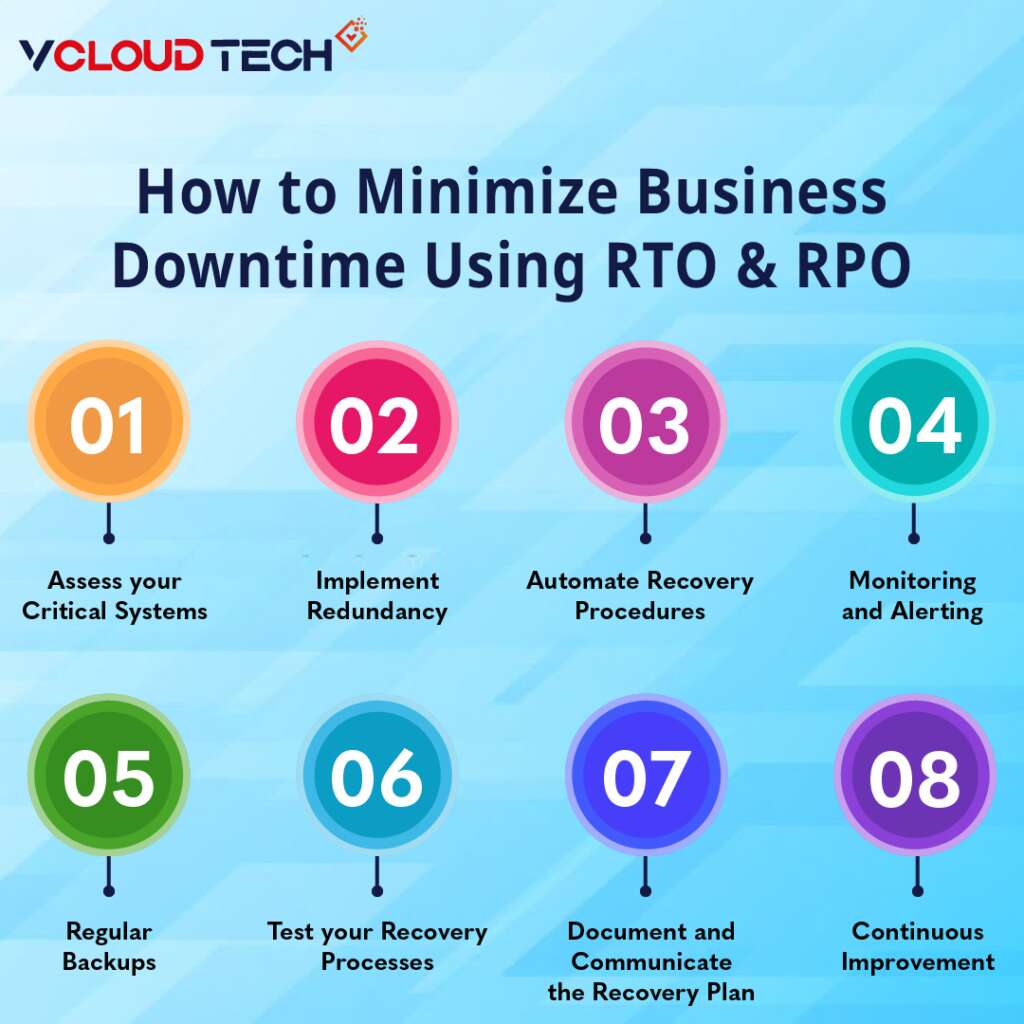
Regular Backups:
Establish a robust backup strategy to achieve your desired RPO. Regularly back up your data and ensure that backups are stored securely offsite or in the cloud. Consider using incremental or differential backups to minimize data transfer and storage requirements.
Test Your Recovery Processes:
Perform regular disaster recovery drills to test the effectiveness of your recovery processes. Simulate various scenarios to ensure that your RTO and RPO objectives can be met. This helps identify any weaknesses or bottlenecks in the recovery process, allowing you to make necessary improvements.
Automate Recovery Procedures:
Automation can significantly reduce recovery time and minimize human errors. Implement automated recovery procedures, such as automated failover or restoration processes, to speed up the recovery and minimize manual intervention.
Monitoring and Alerting:
Set up monitoring systems to continuously monitor the health and performance of your critical systems. Configure alerts to notify you immediately in case of any issues or anomalies. Prompt alerts allow you to take proactive measures and minimize downtime by addressing potential problems before they escalate.
Document and communicate the Recovery Plan:
Create a comprehensive recovery plan that includes step-by-step procedures for restoring systems and data. Ensure that the plan is well-documented, easily accessible, and regularly updated. Communicate the plan to all relevant stakeholders, including IT staff, management, and key personnel, to ensure a coordinated response during a disruption.
Continuous Improvement:
Regularly review and update your recovery plan based on lessons learned from drills, real incidents, and changes in your business environment. Continuously assess and improve your RTO and RPO targets to align with evolving business needs and technology advancements.
By following these steps and incorporating RTO and RPO considerations into your business continuity and disaster recovery strategy, you can minimize business downtime and maintain operational resilience in the face of disruptions.
How To Achieve RTO And RPO With A Backup And Disaster Recovery Plan?
To achieve your RTO and RPO goals with a Backup and Disaster Recovery Plan, it is important to select a solution that aligns with these objectives. When evaluating backup and disaster recovery solutions, ensure that their Service Level Agreement (SLA) specifies the assured RPO and RTO. This ensures that the chosen solution meets your business recovery objectives.
Backup and Disaster Recovery Solutions offer various functionalities that contribute to achieving your RTO and RPO goals. Let’s explore some important functionalities to look at Why Backup and Recovery Should Be a Priority and how it will assist your business in achieving near-zero RTO and RPO.
Flexible Scheduling Policies
Modern backup and disaster recovery solutions provide flexible scheduling policies to define the RPO for your applications. These policies allow you to automate backups at regular intervals, such as every few minutes, hours, or once a day. This simplifies the implementation of RPO. Continuous data protection (CDP) ensures that any changes made to your system or application are instantly backed up or replicated. This addresses the risk of data loss between scheduled backups and allows you to achieve zero RPO. However, enabling CDP for critical workloads may impact performance and stability due to increased resource utilization. As a result, CDP is commonly used for file-level backups.
Near continuous data protection can be configured to achieve near-zero RPO by running backups at frequent intervals. This approach comes close to the effect of CDP and can be utilized for image-level backup/replication using snapshot-based technology or similar methods. Most backup and disaster recovery solutions on the market enable you to achieve near-zero RPO of less than 15 minutes for your critical systems.
Instant Recovery Capabilities
To meet near-zero RTO goals, it is essential to have instant recovery capabilities within your Backup and Disaster Recovery plan. One crucial capability is the ability to boot a backed-up machine instantly from the backup storage as a fully functional virtual machine, enabling seamless continuation of business operations. By starting a virtual machine in the virtual environment directly from the latest backup or a specific point in time, using encrypted and compressed backup data, you can have your critical system up and running within minutes. This ensures business continuity while achieving near-zero RTO. With this approach, downtime is minimized, allowing your Tier 1 mission-critical systems to continue operating without any disruptions. Subsequently, you can migrate the instantly booted virtual machine to production for a permanent recovery.
Granular Recovery
Granular recovery plays a significant role in a backup and disaster recovery plan. It provides the ability to restore only the necessary data. This functionality allows you to selectively restore specific files or application items directly from the backup. In the event of accidentally deleting a file, you can easily select and restore that particular file. Similarly, you can promptly restore individual emails or mailboxes without the need to recover the entire database or application. By leveraging granular recovery, you can achieve an RTO of a few minutes. This approach saves time and resources since restoring an entire machine is not required for recovering individual items.
Live Replication with Failover
Live replication allows you to create an exact duplicate of your production workloads at another location and frequently replicate any changes to the replica machine, achieving near-zero RPO.
In the event of an outage or corruption affecting your source machine, you can immediately initiate a failover operation that seamlessly transitions your production operations to the replica machine. This switch occurs without any downtime or disruption, enabling you to continue your business operations while meeting your near-zero RTO objectives. When both RTO and RPO are nearly zero, leveraging replication and failover functionalities ensures your production workloads are always available.
Offsite Copy for Disaster Recovery
Disasters are unpredictable, and even local backups can become inaccessible during a full-site failure, putting your business at risk of data loss.
To mitigate this risk, it is essential to have a disaster recovery plan that involves creating an additional copy of your backups and storing it in a remote location, such as a local data center or a public cloud. By having offsite backups, you can recover your systems in the event of a disaster and easily achieve your business recovery objectives.
Risks of Ignoring RTO and RPO Metrics
Ignoring Recovery Time Objective (RTO) and Recovery Point Objective (RPO) metrics can pose several risks to your business. Here are some of the key risks:
Increased Downtime:
Without clearly defined RTO and RPO metrics, you may lack a targeted approach for recovering from disruptions. This can lead to prolonged downtime, impacting your business operations, customer satisfaction, and revenue generation. Ignoring these metrics increases the risk of extended outages and delays in restoring critical systems.
Data Loss:
Neglecting RPO can result in higher data loss during disruptions. If you do not establish appropriate backup and recovery processes, you may lose significant amounts of data, potentially causing compliance issues, customer data loss, and hindering decision-making processes. This can have severe consequences for your business reputation and trustworthiness.
Inefficient Resource Allocation:
Without considering RTO and RPO, you may allocate resources inefficiently during recovery efforts. This can lead to wastage of time, effort, and financial resources. By ignoring these metrics, you may not prioritize the most critical systems and processes, resulting in unnecessary delays and increased recovery costs.

Compliance and Consequences:
Many industries have specific regulations regarding data protection, privacy, and business continuity. Ignoring RTO and RPO metrics can put you at risk of non-compliance. Failure to meet recovery objectives can lead to legal consequences, penalties, loss of business licenses, and damage to your reputation.
Impaired Decision-Making:
Timely and accurate data is crucial for informed decision-making. Ignoring RPO can compromise the integrity and availability of data needed for critical business decisions. Inaccurate or incomplete data can result in flawed analysis, hampering strategic planning and operational efficiency.
Decreased Customer Trust:
Prolonged downtime and data loss can erode customer trust and loyalty. If your systems are frequently offline or if customer data is compromised, customers may lose confidence in your ability to deliver reliable services. This can lead to customer churn, negative reviews, and a decline in customer acquisition.
Competitive Disadvantage:
In today’s digital landscape, businesses heavily rely on technology for their operations. Ignoring RTO and RPO metrics can put you at a competitive disadvantage. Competitors who prioritize these metrics may recover more quickly from disruptions, maintain continuity, and provide uninterrupted services, attracting customers away from your business.
It is essential to recognize the risks associated with ignoring RTO and RPO metrics and proactively integrate them into your business continuity and disaster recovery planning. By doing so, you can mitigate these risks, ensure operational resilience, and minimize the impact of disruptions on your business.
Conclusion:
Backup and disaster recovery plans play a crucial role in effectively managing and recovering from disaster scenarios. As mentioned earlier, specifying the RTO and RPO metrics accurately in your backup and disaster recovery plan is a fundamental aspect of ensuring operational continuity.
Determine the appropriate RTO and RPO values, implement a solution that aligns with your business’s Service Level Agreements (SLAs), and consider employing tools for SLA monitoring to maintain the availability of your business operations at all times.
Reach out to us and book a Free Consultation with vCloud Tech or chat with one of our representatives. Connect with us on Twitter, Facebook, Instagram, and LinkedIn for more information.