What is Server Virtualization? Types and Benefits of Server Virtualization.
Server Virtualization is the process of using software to partition physical hardware into separate, unique virtual servers. Each virtual Server can host different operating systems without compatibility issues. A Virtual Server is the division of a physical server into a series of smaller virtual servers. Each runs its operating system. These Operating Systems called guest operating systems. They run on another operating system called the host operating system. A guest running this way is unaware of other guests running on the same host and various virtualization techniques to achieve transparency.
Types of Server Virtualization:
Different Types of Server Virtualization are below
- Hypervisor
- Paravirtualization
- Full Virtualization
- Hardware-Assisted Virtualization
- Virtualization at the Kernel Level
- System Level or Operating System Virtualization
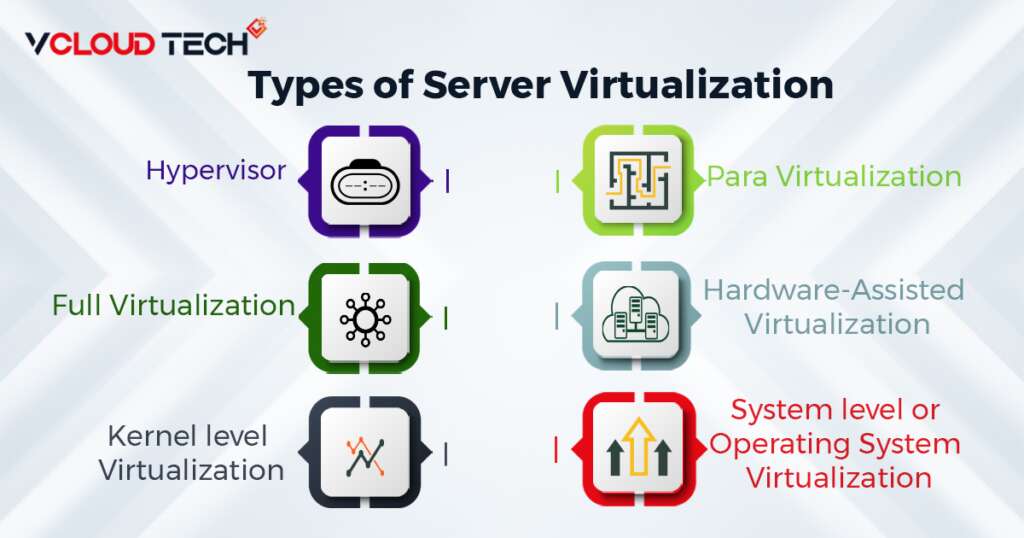
Hypervisor
A layer between the operating system and the hardware is called a Hypervisor or Virtual Machine Monitor (VMM). It gives you the services and tools you need to ensure that multiple operating systems work well together. For example, it finds traps, responds to privileged CPU instructions, and ensures that hardware requests are queued, sent, and returned. The Hypervisor also has a host operating system that controls and manages virtual machines.
Paravirtualization
It is hypervisor-based. This model covers much of the emulation and trapping overhead in software-implemented Virtualization. A guest operating system is modified and recompiled before being installed in a virtual machine. Guest OS modification improves performance because the modified guest OS communicates directly with the hypervisor, eliminating emulation overhead.
Full Virtualization
That is very similar to paravirtualization. However, it can emulate the underlying hardware if desired. For example, a hypervisor intercepts machine operations used by the operating system to perform I/O or change the system state. Once captured, these operations are emulated in software, returning status codes very close to what the actual hardware provides. That allows an unmodified virtual server to run on the hypervisor.
Hardware-Assisted Virtualization
It is similar to full virtualization and paravirtualization, except that it requires hardware support. Much of the Hypervisor overhead of intercepting and emulating I/O operations and status instructions running in the guest operating system relies on hardware extensions to the x86 architecture to handle it. An operating system can run as hardware support for Server Virtualization and is used to control hardware access requests, privileged and protected operations, and communicate with virtual machines.
Virtualization at the kernel Level
Instead of using a hypervisor, it runs another version of the Linux kernel and sees the associated virtual machine as a user space process on the physical host. That makes it easy to run multiple virtual machines on a single host. Device drivers communicate between the main Linux kernel and virtual machines. Virtualization requires processor support (Intel VT or AMD – V). A slightly modified QEMU process is used as the virtual machine’s display and runs the container. In many ways, kernel-level virtualization is a specialized server virtualization.
System Level or Operating System Virtualization
It runs multiple logically distinct environments on a single instance of the operating system kernel. Chroot is the foundation of the change root idea. Chroot is starting at boot. The kernel uses the root file system to load drivers and perform other early system initialization tasks. Then use the chroot command to switch to another root file system, mount the file system on disk as the final root file system, and continue initializing and configuring the system on that file system. System-level Virtualization’s chroot mechanism extends this concept. That allows the system to launch virtual servers in their processes running to their file system roots.
Benefits of Server Virtualization
- Independent Restart: When using Server Virtualization, each Server can be restarted independently and doesn’t affect the performance of the other virtual servers.
- Low Cost: Server Virtualization can split one Server into many virtual private servers. That means it lowers the cost of hardware parts.
- Disaster Recovery: Disaster Recovery is among the most beneficial benefits of Server Virtualization. With Server Virtualization, data can swiftly and efficiently transfer from one Server to another, and the files can be stored and retrieved from any location.
- Rapider Deployment of Resources: Server virtualization lets us move our resources around more efficiently and faster.
- Security: It allows users to store sensitive information within the data centers.
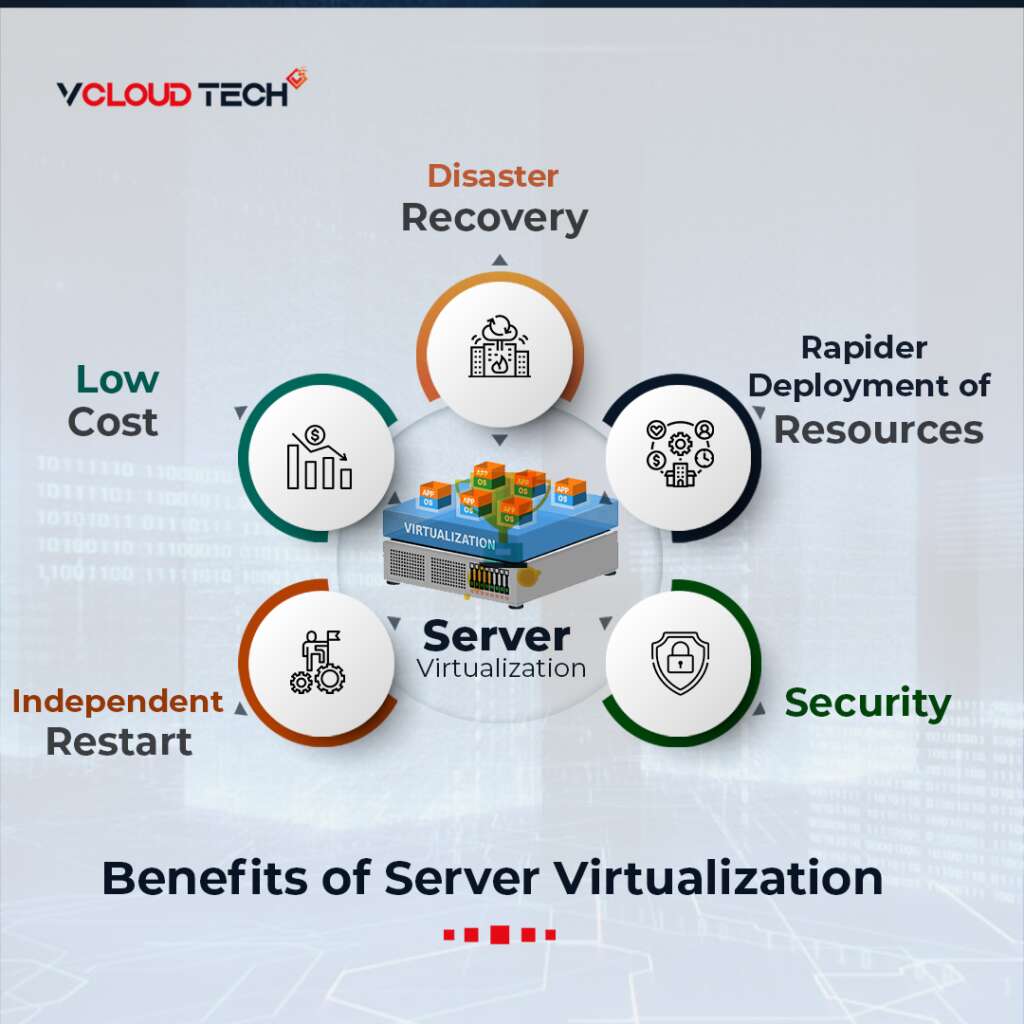
Why should we use Virtualization?
There are many reasons to implement Server Virtualization. Modern servers are getting more erudite every day, and using a server for a single application consumes only a fraction of the total power of the machine. Server virtualization allows you to unlock the full potential of your hardware by running large numbers of Virtual Servers. That is a cost-effective way to extend your IT infrastructure and make the power of your server hardware accessible to as many users as possible. Virtualization makes server management affordable and cost-effective and reduces physical space requirements compared to multiple physical servers. Also, issues can be resolved in one place, abate overall managing expenses, and downtime.
Reach out to us and book a Free Consultation with vCloud Tech or chat with one of our representatives. Connect with us on Twitter, Facebook, Instagram, and LinkedIn for more information.









