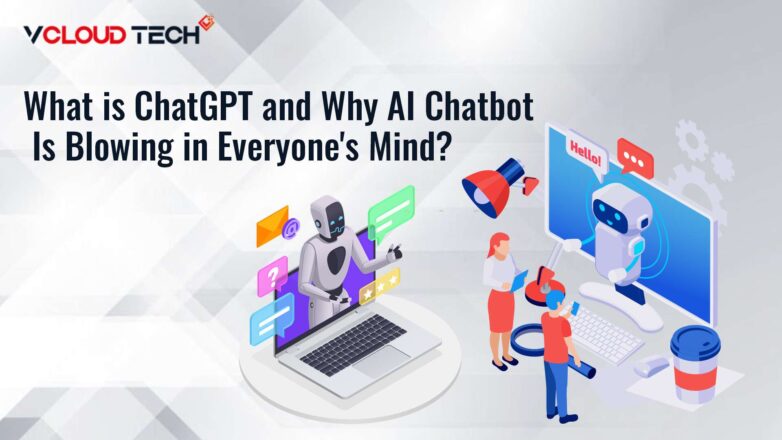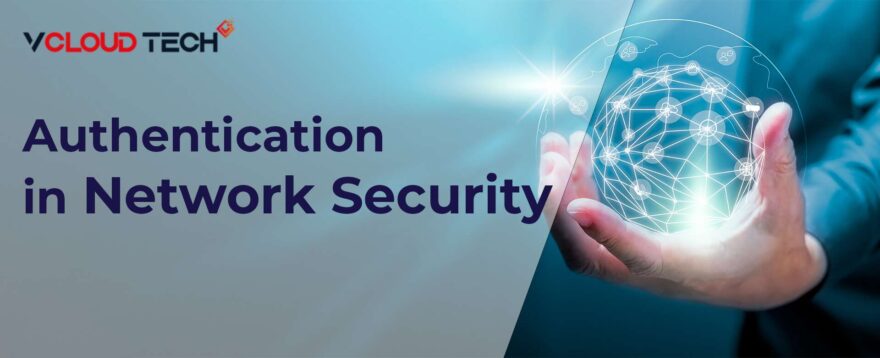What is Cloud Workload Security?
Identifying, securing, and managing workloads are made more accessible with a cloud workload security solution. You can reduce risk and boost compliance using these solutions. The Solutions for protecting workload data as it moves between cloud environments are a crucial component of cloud security strategy. Data migration procedures from on-premises domains to the cloud-primarily depend on it. You can detect, manage, and Secure Workloads with a cloud workload security solution. You can reduce risk and enhance compliance with the aid of these solutions. The most significant battleground for businesses is swiftly evolving to be Cloud Security. Large cloud-first enterprises are pushing further for organizational Digitalization. They are utilizing more cloud-based infrastructure, cloud-based third parties, and cloud-based services. These initiatives aim to coordinate work across distributed and remote teams, ensuring that employees who want access to data, servers, files, tools, and systems can get it.
The Security Risks of Cloud Workloads
Here are some of the critical security risks facing cloud workloads:
Misconfigurations:
According to Trend Micro Workload Security report, they are at the root of about 60% of data breaches in the cloud. For example, weak data transfer protocols and improperly configured access Management Systems can expose cloud workloads to attack. Misconfigurations can occur due to Cloud Migration issues or configuration fatigue.
Credentials and Access:
Attackers often attempt to steal user credentials using social engineering attacks such as phishing. According to an Oracle survey, 59% of his respondents said their privileged cloud credentials compromise during a phishing attack.
Malware:
Cloud Workload Security often expose to public networks. That gives attackers many opportunities to infect workloads with malware. For example, an attacker can compromise a computing process or use a supply chain attack that hides malware in one of her workload packages and manipulates legitimate interfaces.
Container Escape:
If a container is not adequately protected, an attacker can break container isolation and compromise the host or other containers on the same computer.
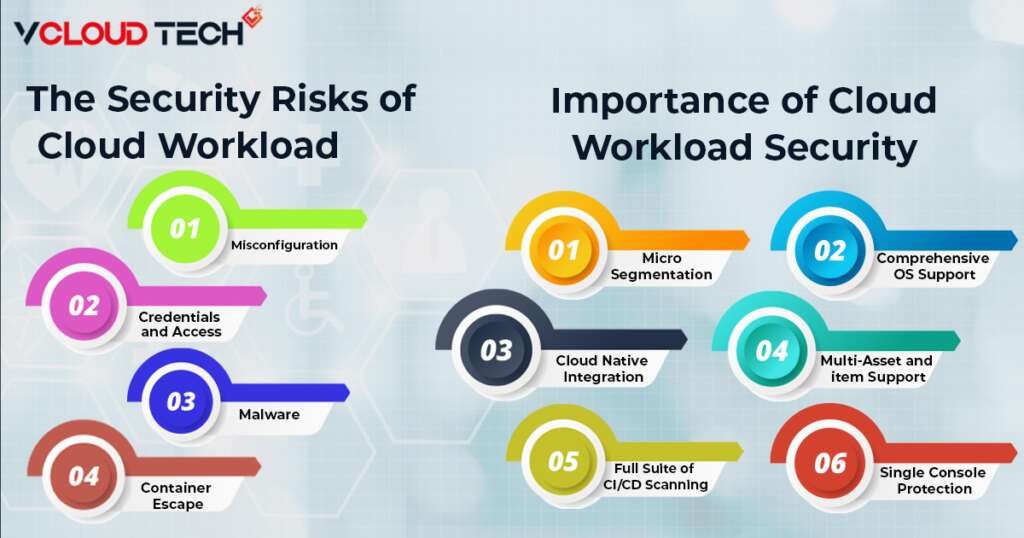
Importance of Cloud Workload Security Platforms:
To properly prepare your organization and protect your employees working in multiple cloud environments, one of your New Year’s priorities is Cloud Workload Security (CWS), also known as Cloud Workload Protection (or CWP). Enterprises should invest in a Cloud Workload Security Platform. It enables employees to work in an integrated manner across on-premises, and cloud environments, scales the business as new cloud environments and servers are added, and provides visibility and Cloud Monitoring capabilities. Identify and address potential security issues. Companies can be confident that Cloud Network Security offers more targeted protection, prevention, and monitoring capabilities than EPP, which provides more on-premises services.
When looking for a Cloud workload security solution, the main features are:
- Micro-Segmentation: A finer-grained form of network segmentation that aids in monitoring, analysis, and protection functions.
- Comprehensive OS Support: Linux support is a must for CWPP, unlike other solutions that only work with a limited operating system.
- Cloud Native Integration: Checkpoint Cloud Guard for Cloud Network Security integrated where your workloads reside. In other words, it needs to integrate with cloud-native environments.
- Multi-Asset and item Support: Cloud Workload Security should support and secure Linux containers within an automated CI/DI DevSecOps pipeline.
- Full Suite of CI/CD Scanning: Cloud workload security should provide a wide range of scanning services, including development artefacts that can prevent the release of vulnerable workloads.
- Single Console Protection: For speed and efficiency, cloud workload security should reside in a single console but protect all physical devices, VMs, containers, and serverless workloads.
Best Practices for Cloud Workload Security
The following best practices can help you protect your cloud workloads more effectively.

- Use Multi-Factor Authentication: Protect your Cloud Data workloads and prevent hackers from compromising your account credentials. Relying solely on usernames and passwords can be vulnerable to attacks.
- Use Identity and Access Management (IAM): Control access to user accounts, roles, and cloud workloads. That also allows you to efficiently grant access to developers who need access to production workloads.
- Use Cloud Monitoring: Fortinet FortiCNP helps you better understand your cloud environment. However, you can’t protect what you can’t see, so you must ensure there are no blind spots in your cloud environment.
- Use End-to-End Encryption: Helps ensure that data stored or transmitted is protected. For example, use SSL certificates to encrypt communication between your browser and your web server or cloud resource.
- Baselining: Helps distinguish between normal and abnormal activity by comparing Cloud Data Security and behavior against past metrics or baselines.
- Use File Integrity Monitoring (FIM) for VMs and Containers: Can be used to detect unauthorized changes to files such as configuration files, content files, and critical system files. With FIM, you’ll always know when and how files change.
- Set up Security Alerts: Immediately notify if something goes wrong. Customize your security alerts by assigning a severity level to each event to avoid alert fatigue and only get alerted when it matters.
- Security Employee Training: Ensure employees and insiders understand the organization’s security policies, procedures, and responsibilities. A great way to better understand your organization and implement Cloud Security Architecture best practices is to establish a company-wide security awareness program.
Reach out to us and book a Free Consultation with vCloud Tech or chat with one of our representatives. Connect with us on Twitter, Facebook, Instagram, and LinkedIn for more information.